How to Sync Microsoft Forms Responses to Excel
Nothing is as sleek as writing your online survey responses directly into an Excel spreadsheet in real-time. you could enjoy this feature if you use Microsoft Forms. There’s a repetitive and dynamic (automated) ways around it.
Sign up forfree
Forgot your password?
Create an account
*Required: 8 chars, 1 capital letter, 1 number
By continuing, you agree to thePrivacy PolicyandTerms of Use.You also agree to receive our newsletters, you could opt-out any time.
How to Export Microsoft Forms Responses to Excel
Exporting Microsoft Forms responses into Excel helps you get the latest replies to your survey. It involves downloading survey responses to your computer as an Excel file. The process is easy if you’vecreated your Microsoft survey formalready:
But this method isn’t the best, since you’ll have to reinvent the wheel frequently to update your spreadsheet; this means downloading a new Excel file each time someone submits a response. That can be exhausting, especially if many people are responding in real-time.

To make your life easier, you can automate the process with OneDrive for Business or Power Automate, as described in the following sections.
How to Sync Microsoft Forms With Excel via OneDrive for Business
You can modify your Excel spreadsheet dynamically if you’re on a Microsoft 365 Business account. To do this, you’ll create a survey form that can write responses dynamically to Excel directly from OneDrive.
When you use OneDrive for Business to create Microsoft Forms for Excel, it makes an Excel spreadsheet version of that form with columns bearing the corresponding form field attributes.

To create an Excel form that updates Microsoft Forms responses automatically in real-time:
How to Sync Microsoft Forms Responses to Excel via Power Automate
Power Automate is a powerful routine tasks automation tool. Interestingly, it also provides an excellent way to sync Microsoft Forms with Excel. It’s the best method if you’ve shared your survey form already.
It involves creating anautomated cloud flow in Power Automate. However, you must also be on a Microsoft Business account to use this flow feature in Power Automate. Use the steps below to connect Microsoft Forms with Microsoft Excel automatically using Power Automate:

Insert a Table Into Your Excel Workbook Online
Your online Excel workbook must be in a table format, as Forms only write to tables in an Excel spreadsheet.
If you’ve downloaded an Excel spreadsheet from Microsoft Forms responses, you can upload that to OneDrive, ignore this subsection, and jump to syncing Microsoft Forms with Excel.
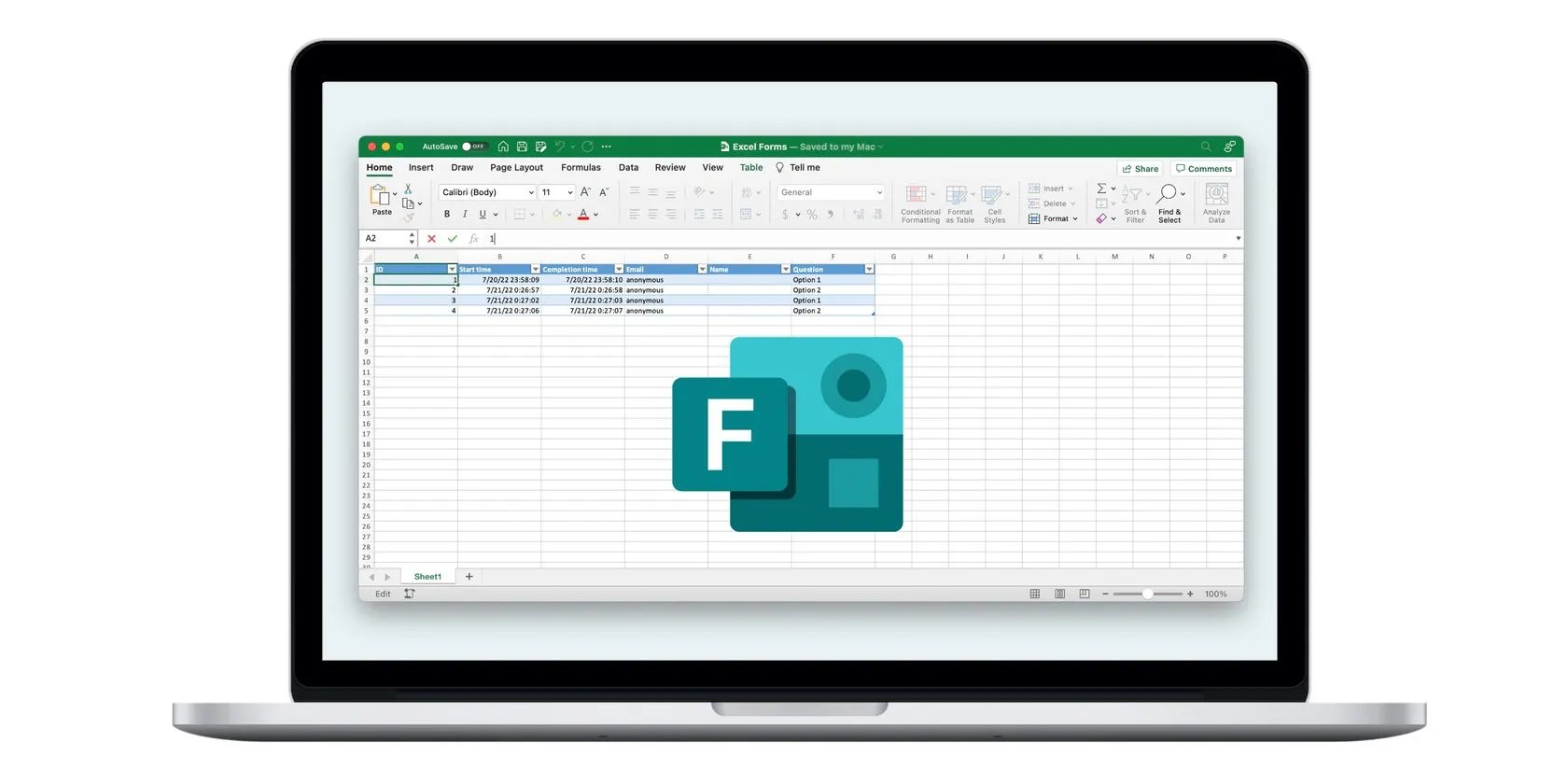
So before you begin, create a new Excel spreadsheet in OneDrive. Ensure that you access OneDrive via your Microsoft Business account:
Sync Microsoft Forms With Excel Using Power Automate
That’s it! You’ve now created an automated cloud flow for Microsoft Forms in Power Automate.
Power Automate will now write new responses dynamically to your Excel workbook as responders submit replies in real-time. You can evensync the collected data across multiple Excelfiles for consolidated analysis.
If you’ve been exporting your Microsoft Forms responses to Excel on your PC before now, you can copy and paste the existing data into the newly automated Excel workbook. This action will not stop your Power Automate flows.
Update Survey Responses in Real-Time Excel
Automating real-time Microsoft Forms response updates in Microsoft Excel makes life easier. While the direct OneDrive for Business option provides easy sync if you’ve not shared your form, Power Automate is handier if you’ve shared your Microsoft Forms survey and people are already responding.
Although you’re able to leverage Microsoft Forms on a personal account, dynamic response writing to Excel still requires you to own a Microsoft Business account. You might also want to see how Google Forms compares to Microsoft’s since these are close competitors.
If you’re making an online form, you should know whether to use Google Forms or Microsoft Forms. Here’s which one you should choose!
You can block out the constant surveillance and restore your privacy with a few quick changes.
Some subscriptions are worth the recurring cost, but not these ones.
Your phone is a better editor than you give it credit for.
These films will leave you questioning humanity, but also wanting more.
So much time invested, and for what?