How to Get Rid of the Undownloaded Save Data Message on Your Nintendo Switch
If you have multiple users signed in to your Nintendo Switch, you will more than likely have experienced an error message alerting you of their undownloaded save data being detected on the Cloud at one point or another.
It wouldn’t be so frustrating if it was just a one-off, but this message will appear every time you boot up a game that you’ve both played. If you have the same taste in games as your friend, this error message could pop up on your screen multiple times a day.

If you’re tired of reading the same message day in and day out, here is how you can banish it for good.
What Does the Undownloaded Save Data Message Mean?
The error message in question reads as follows:
“The current backup and download status of your save data is displayed here.
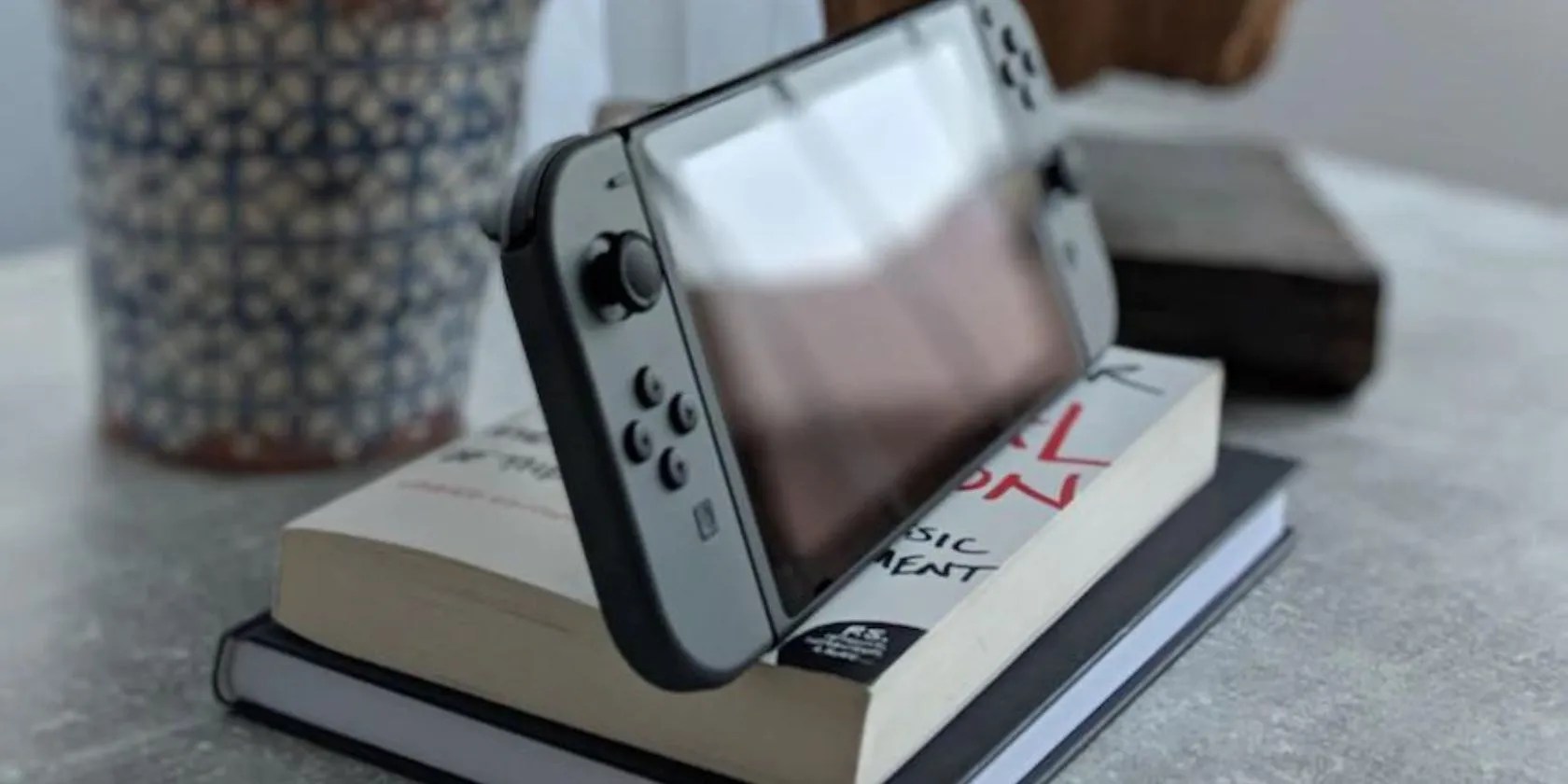
For more information, go to the HOME Menu and open the Option’s menu for the software, then select Save Data Cloud.
[User]: there is undownloaded save data on the server.”

The message pops up when there is more than one user logged into your Nintendo Switch, and the console detects that there is save data for that user on the Cloud for whatever game it is that you’re trying to play.
The purpose of the message is to alert you of a user’s save data to see if you would like to download it onto your Switch, so the user can pick up where they left off on their own console. This may be useful if you have two Nintendo Switches and you use them both interchangeably, but if it’s just a friend that’s logged into your Switch once before, you most likely don’t have enough room for all their save data on your console, or perhaps you just don’t want it on there.

You can combat the save data message by just deleting your friend’s or family’s profiles from your Nintendo Switch altogether, but you might not want to do that either. Thankfully, there is another way to stop this message from popping up whenever you strive to play a game.
How to Stop My Nintendo Switch From Searching for a User’s Undownloaded Save Data
To get rid of this pesky message, head to yourSettingsand selectData Management.
Scroll down toSave Data Cloud, and select the user or users your Switch is detecting save data for.

Now head toSettingsbelowSave Data That’s Not on the Console, and turn offAutomatically Back Up Save DataandAutomatically Download Save Data.
You may be familiar with this section of your console’s settings if you have evermanaged and or deleted your own save data on your Nintendo Switchbefore. It’s also worth mentioning that theSave Data Cloudsection is a good place to explore if you’re in the process oftransferring save data from one Nintendo Switch to another.
Turning off those two settings stops the save data message from popping up altogether and lets you start your games in peace without being pestered by that annoying error message. The settings that you have changed will only affect the console in question and will not affect any of the user’s personal settings on their own Nintendo Switch or their Cloud data.
If you do ever want to download someone else’s save data to your Switch, you could still do so manually at any time.
Now You Are Free to Game on Your Nintendo Switch in Peace
Seeing this message every single time you want to play a game can be extremely bothersome, but thankfully, it is also a straightforward fix. Simply changing these few settings will only take all of 30 seconds, but it will save you from ever having to look at that dreaded pop-up box again.
If you have just been living with seeing the same save data message time and time again, hopefully you feel a sense of relief now that it is finally gone for good.
Your Animal Crossing: New Horizons' island can be a labor of love. To help keep your precious work protected, ensure that you back up your saved data.
Turn these settings on, and your iPhone will be so much better than before.
Don’t let aging hardware force you into buying expensive upgrades.
I found my TV was always listening—so I shut it down.
My iPhone does it all, but I still need my dumb phone.
Every squeak is your PC’s way of crying for help.