Quick Links
You think you’re done with a game, only to realize there are hundreds of mods that alter it in some way, like new quests or gear. It’s a wonderful way to revisit some of your old favorites in a fresh and new way. And if you’re looking for a new experience, there are a few things to internalize before you add mods to your game.
1Make a Backup
Before you even think about installing mods, stick to backing up your game files. Depending on the issues you run into, the entire game may have to be reinstalled. It’s much quicker to delete the modded folder altogether and replace it with the original files.
To back up your game, follow these steps:
Don’t stop at game files, though. Back up mods and save files, too. Save files are particularly sensitive to corruption. I’ve wasted more hours than I care to admit because I didn’t back anything up and had to start from scratch.
Additionally, keep a list of which mods you download and links to their pages, especially if you’re modding games like Skyrim. Being able to have a reference in a master file is handy when you need a fresh download.
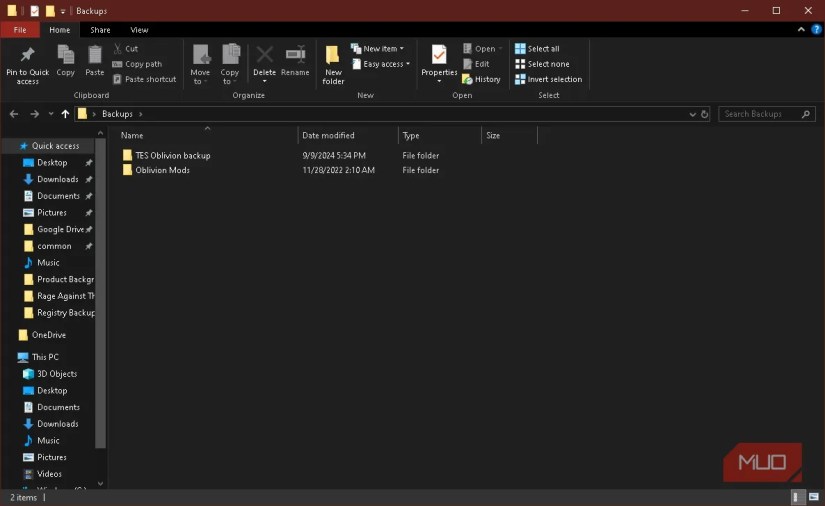
2Disable Auto Updates
Automatic updates are pretty nice, but for modded games, it’s a nightmare. What’s normally great could potentially break your mods. And the problem is that most mods are meant to function with a specific version of the game.
On Steam, there isn’t an option to disable updates. However, one solution is to go offline. ClickSteam > Go Offline. Additionally, right-click the game, then:Properties > Updates. SetAutomatic UpdatestoOnly update this game when I launch it.

ForGOG Galaxy, openSettings > Game features. Uncheck the box next toAuto-update games.
On the Epic Games Store, select the three dots under the game, then chooseManage. Next toAuto Update, switch the slider to the left.

The good news is modders rock and usually update their mods shortly after an official update. That isn’t a guarantee, but I also can’t think of a mod I had to uninstall because it was outdated.
3Use Safe Modding Sites
Speaking of mods, how about we download some? Personally, I visit one of four sites, but since you’re new, I recommend taking a look at all of them:
I tend to gravitate towards Nexus Mods the most, just because of its sheer number of mods. Last I checked, there are some 600,000 mods across 3,100 games, and that number keeps growing. ModDB, on the other hand, has oodles of conversion mods.

For the easiest modding experience,Steam Workshop is as simple as it gets. It’s hit-or-miss on which games are supported, though. There’s also CurseForge, which is my go-to for MMO add-ons.
4Decide Whether You Want to Use a Mod Manager
Installing a mod manually isn’t hard, per se, but it can get tedious once you start diving into mods that drastically alter the game. Sometimes unzipping the mod into your game folder isn’t enough. You have to be mindful of their order as well. It’s giving me anxiety just thinking about it!
To avoid most of that nonsense, a mod manager will handle the work for you. Each one is different, but every mod manager has an option to locate a mod you want to install, unpack, and place the files in their proper place and order.
Nexus Mods has its own mod manager,Vortex, but it isn’t uncommon for games to have a specialized manager; in fact, ModDB has quite a few individual managers. Steam Workshop is both a site and a mod manager.
5Test Every Mod
Don’t make this rookie mistake: installing every mod you want and booting up the game. That’s like heading into a construction site without a helmet. You’re leaving with a headache either way. Using mod managers does a lot of heavy lifting, but it’s on you to test every mod, one at a time. Yes, it is tedious, but it ensures every mod plays nicely with others.
And I cannot stress the importance of reading the fine print in the mod’s description and readme. Some mods just aren’t compatible with one another or require other mods to work. Most mods for Bethesda’s RPGs, like Fallout and the Elder Scrolls, build upon script extenders, for example.
It does feel like a lot to juggle, but take baby steps. After you’ve installed a few mods, it’ll be second nature, especially if you take these lessons to heart. It’s smooth sailing from here on out!