4 Arduino Simulators You Can Use in Your Electronics Projects
The Arduino hardware development platform is used by hobbyists, professionals, and students interested in electronics. Arduino boards are especially popular with people new to electronics, due to their beginner-friendly nature and the vast community of users.
Below, we explore some of the best online simulators you may use as an alternative to Arduino boards when you can’t buy one or don’t have access to one.

What Is Arduino?
The Arduino platform comprises a programmable microcontroller board and an integrated development environment (IDE). The microcontroller can be programmed to perform a wide range of tasks, from controlling lights and computers to reading sensors and measuring temperature.
Arduino has been around since 2005 when it started as a project by students at the Interaction Design Institute Ivrea (IDII) in Ivrea, Italy, and has gained much widespread adoption since then. The Arduino project uses a basic programming language called Arduino which is based on C/C++ and an integrated development environment (IDE) written in Java.
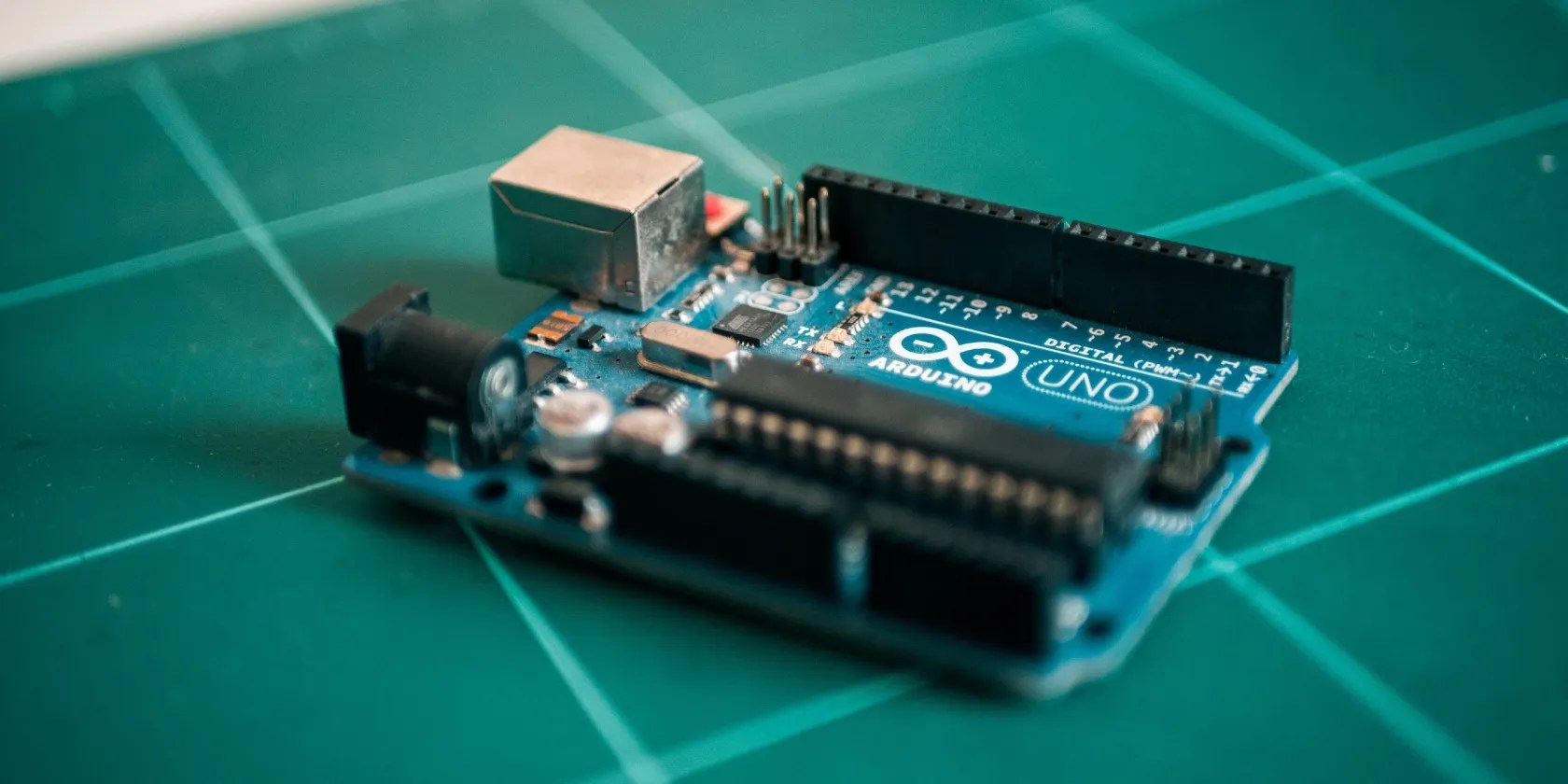
Unlike a single-board computer, an Arduino is a microcontroller board and can’t run an operating system—see thedifferences between microcontrollers and SBCs. However, it has several internal functions such as memory for storing programs and data, input ports for connecting external devices like sensors or buttons, output ports for controlling lights or motors, clock crystals that provide precise timing to the processor, and power regulators that convert battery power into the voltage required by the processor’s circuits.
Most Arduino boards are built around an 8-bit Atmel AVR microcontroller chip with a variety of additional features including analog inputs/outputs, digital I/O pins, as well as special function pins such as serial ports or SPI connections for high-speed communication with other devices like MP3 players or GPS receivers.

Advantages of Arduino Simulators
Simulators are great for beginners. Starters in electronics are either hindered by their limited knowledge of coding or their inexperience with constructing circuits. Some simulators use block-based programming, which makes it easier to define the operation of the electronic components. Also, some simulators are designed to select the best form of wiring when you’re connecting components to the digital board which cuts the work down for you.
Simulators are also ideal for testing hardware and learning more about how these devices work. They’re helpful for getting familiar with what different components do and how they interact. You can use this knowledge when building your circuits and devices later on down the line.

They allow for faster prototyping. A simulator lets you know what works and what doesn’t. Breadboards are useful, but they are not without their limitations. A simulator allows you to quickly prototype your circuits without spending much on expensive PCBs. If you would rather use breadboards to prototype your electronics projects, ourguide to Raspberry Pi breadboardingis a great place to start.
They can save you a lot of money. Simulators can remove the need to buy a bunch of boards you don’t need for a project that was never feasible from the get-go. Also with simulators, there’s no risk of damaging your microcontroller boards or other equipment.

- They also enable collaboration between makers. Most simulators allow you to share your designs and collaborate with other tinkerers to create truly magnificent electronics.
The Proteus Design Suite is a collection of tools from Lab Center Electronics that allows you to create simulations of electronic circuits. It includes support for Arduino boards such as the STM32-based Blue Pill development board as well as the 8-bit AVR microcontroller boards.
Proteus is an easy-to-use tool that is great for beginners who want to experiment with electronics, without prior knowledge of programming fundamentals. The Visual Designer simulates the Arduino development environment and allows you to drag and drop the components needed in your project and test them with Arduino. The peripheral gallery provides an extensive number of components: breakout boards, shields, sensors, and modules that you can use in your projects.
Proteus is paid software, and the pricing plans start from $248 which is a one-off payment. It only works on Windows systems; macOS and Linux are not supported at this time.
2.Tinkercad
Tinkercad is a free, browser-based 3D modeling application that allows you to create 3D models and export them as STL files. It’s an easy way to get started with 3D modeling, and its simplicity makes it ideal for creating basic models of your electronics projects.
Tinkercad also includes an electronics simulator, Tinkercad Circuits, where it’s possible to place and wire components to build virtual circuits. It uses block-based programming where you can drag and drop code blocks to write programs. And, if you’re a savvy enough programmer, you can type your code directly in the text editor.
An Autodesk account is required before you can use the simulator as Tinkercad was acquired by the company back in 2013.
However, it offers a very large library of components, including micro:bit and Arduino processors, and several pre-made circuits that make it easier to get started on your electronics project.
Looking to start tinkering with Arduino immediately? Take a look at thebest Arduino projects for beginners. You might just find something that interests you.
3.Paulware Arduino Simulator
Paulware’s Arduino Simulator is a free and open-source electronics simulator that allows you to test and debug your Arduino sketches. Created by Paul Richards (Paulware), this simulator was written in C++ and includes components such as LEDs and LCDs, a 4х4 keypad matrix, a rotary DIP switch, etc.
Paul’s video on his channel explains how to install this simulator using a free CPP compiler and how to use it to test Arduino projects. Further instructions can be found on the GitHub project page. You can download the CPP compiler fromSourceForge.
It has a user-friendly interface that should be easy enough for beginners to navigate. Currently, it only runs on Windows. Mac and Linux users will have to take a look at the web-based options in this list.
If you would like to test your projects with a Raspberry Pi instead, we’ve got covered. Check out our extensive rundown ofthe best Raspberry Pi simulatorsyou should try right away.
Wokwi is another web-based tool you can use for designing and simulating Arduino projects. Wokwi’s simple and uncluttered interface makes it much easier to focus on your code and the simulation. It has a number of features that help it stand out from the other simulators on this list, including:
The accompanyingDocssite also makes it easy to get started with designing electronics on Wokwi. Be sure to check the Keyboard Shortcuts and Frequently Asked Questions pages.
Arduino Simulators
Arduino simulators are a great way to develop and test your projects. You can also use these simulators to create an interactive prototype of your project that can be shared with others or uploaded to platforms like GitHub. With this list of Arduino simulation tools ranging from web-based to local applications, all you have to do is try them out and see which one best suits your needs.
You’ve probably heard of emulation, but do you know what it actually means? Here’s what you need to know about how emulators work.
I found my TV was always listening—so I shut it down.
you’re able to’t call this offline, Notion.
Some subscriptions are worth the recurring cost, but not these ones.
So much time invested, and for what?
Lose your laptop without this feature, and you’ll wish you had turned it on.